Hardware
Laptop - Thinkpad X230
In 2023 I had, at the time, one year old Acer laptop, which I did not like. It was large, had bad trackpad and keyboard. Worst of all for me was the fact that it was not upgradable at all. Everything was soldered on and if one part broke, I wouldn't be able to fix it myself.
After using it for a short while I ended up buying 11 year old Thinkpad which cost me 100 Euros. I never regretted it for a second. When running minmalist Linux distro on it you don't even feel the hardware is that old(if you don't try playing games on it or run some serious programs). Keybord feels amazing, I can smash on it as hard as I want and having trackpoint allows me to always keep my hands on keyboard.
Since I bought it I occasionally upgraded it. I got another 8gig stick of RAM and 2 new SSD's. Upgrading this thing is extremly easy. Everything is one-two screws away from being accessed. Recently I got new 9-cell battery which lasts me around 6 hours.
Software
Operating system - Artix Linux
Artix Linux is fork of Arch Linux, which is basically Arch that uses runit init system instead of Systemd.
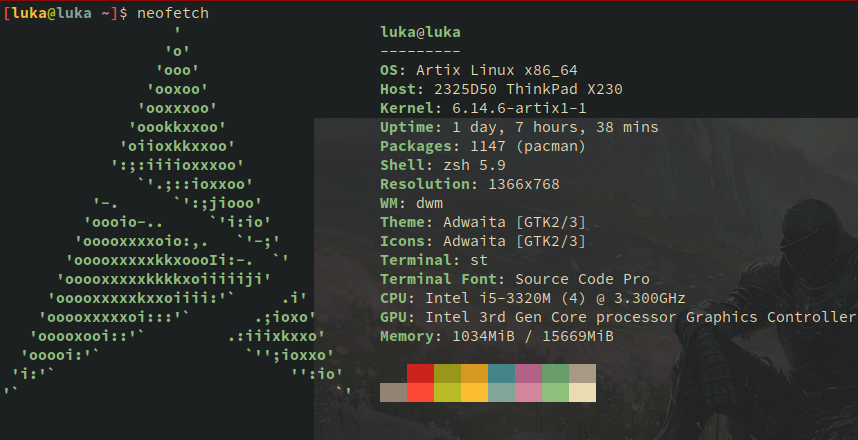
I switched to Artix from Arch few months ago because it uses runit which is more lightweight then systemd. System itself is quite lightweight, low power consumption, low temperatures. But again, depends on usage
Suckless Software
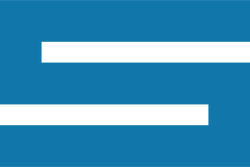
I highly recommend looking into Suckless Software, they make lightweight non-bloated software.
I use their window manager called dwm
- Dynamic Window Manager.
Their terminal called st - Suckless Terminal
dmenu - Dynamic Menu,
a very useful tool that allows you to create and select items from list, also used to start programs.
slock -
Suckless Lock is a very simple program that locks your screen.
I have my own version of dwmstatus that I use which shows me some basic info about running system, like CPU temperature, memory usage, etc...
Terminal programs
Most of the programs I use are either terminal programs or have terminal user interface(tui for short). They tend to be really lightweight and easy on the system. They are mostly extremly configurable and since they are all free and open source, you can tweak the code however you see fit. Most of them I have bound to keys so I can access them easier. Here I will try to list those programs and briefly describe them.
Ncmpcpp is a music player client written in C++, based off ncmpc. It uses MPD and allows you to listen to music from terminal. Has a lot of features like getting lyrics of your songs, adding playlists, looking at visualisers and a lot more.
Neomutt is a command line mail reader. It is a fork of Mutt with more features.
Newsboat is an RSS feed reader. I might write a seperate blog post about this one since I think it is very important, not the program itself as much as the RSS feeds in general.
lf(List Files) is terminal file manager. I used to use Ranger(written in python) but this one is same as Ranger except written in C, so it's faster and I think you can even use Ranger config with LF, so the transitions is easier, but I am not 100% sure
Vim text editor. And not neovim, just vim. I don't know why I didn't switch to neovim yet, I guess I feel like it will run slower. I have used vim maybe for 2-3 years and I am very happy with it. I've been doing all of coding during college in vim so far. I never needed some advanced IDE. So it is quite possible. I have just a few plugins so it runs as fast as possible.
Calcurse - Calendar and scheduling program.
These were all tui programs so far(except vim), following are command line programs:
- zathura - document reader
- mpv - media player
- feh - image viewer
I will fill these out as I remember more of them. Also I will probably write blog posts about most of tui ones
GUI programs
These are in todays age not avoidable. This is where my Thinkpad can stutter sometimes. Here is the list:
Librewolf - web browser. Unfortunately web browsing can't be done through terminal. This one is good. It is Firefox fork and has a lot of privacy focused options
KdenLive I use for video editing, which I don't do that often. It's usable on my Thinkpad, but sometimes when projects get kinda big, temperatures will get really high, also rendering videos takes a long time since it's really CPU intensive process.
GIMP for image editing. It works fine for me since I don't do a lot of fancy stuff, just some basics. For my use cases Thinkpad handles it pretty good.
This list is also work in progress, since I'm writing all this from the top of my head, I can't remember all the tools and programs I use, but I will upgrade this list when I get the chance to.